Purruna App
The PURRUNA App is based on the industry-leading MyWellness platform taking your fitness experience to the next level with in-app class bookings, account management, workout tracking, and integration with all major fitness tracking platforms.
Download the Purruna App
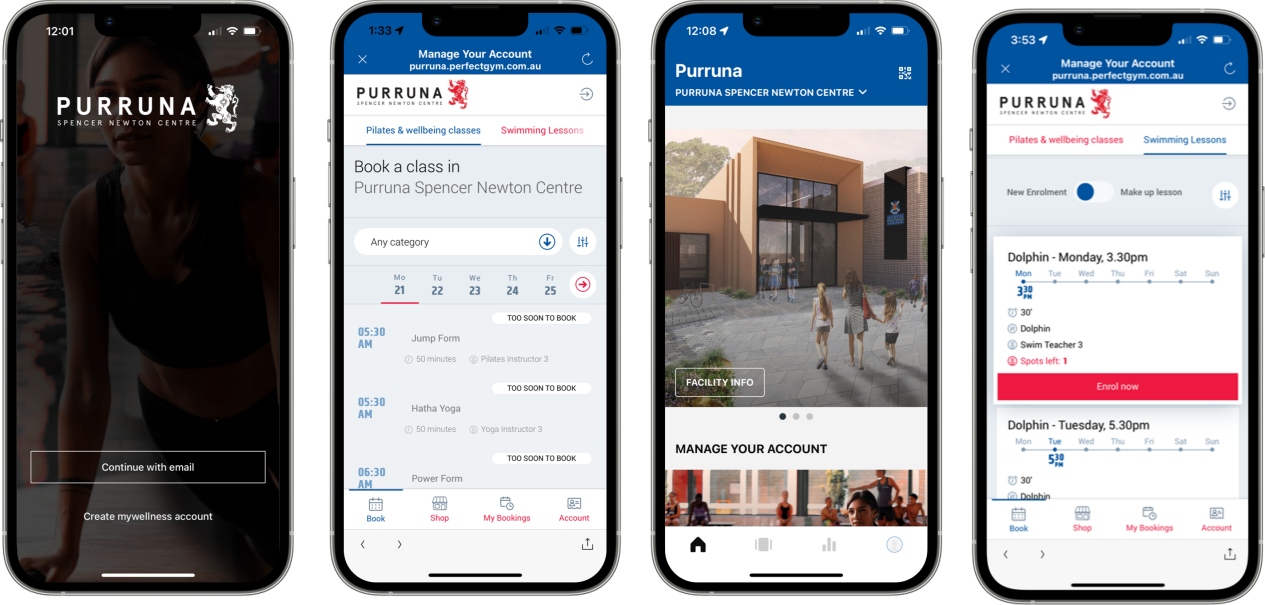

Getting started with the app
In order to link the app to your existing account/membership, you must select "Create mywellness account" when you first open the App, and use the same email address linked to your membership. Once in the App, you will need to log into the Client Portal once (using the email and password created when you joined), and then you are good to go going forward!
Benefits of the App
- Conveniently book and manage group fitness classes
- Manage your (and linked family members') accounts (freeze/suspend, update contact information, add family members, view contract)
- Manage financials (update payment details, review/pay upcoming charges)
- Connect biometric tracking devices/apps to display all fitness activity in one app
Specific to Swim Lesson Parents
- Manage enrolments (new enrolments, transfer classes)
- Review skill and level progression
- Manage make-up lessons (mark absences and book make-up lesson credits)
Frequently Asked Questions
Studio class bookings can be made in the Purruna App or online in the Client Portal aligned to the following:
- Classes can be booked 14 days in advance (3 days in advance for class pack holders and casuals)
- Maximum of 2 classes per day (1 per day for visit pass holders and casuals)
- A total of 4 active bookings at any one time
- A 5 spot ‘standby list’ is available. If a spot opens the first person on the standby list is automatically added to the class booking (email and SMS notifications are sent).
- *Reformer memberships are restricted to a maximum of 4 classes per fortnight period.
A class booking is not required, but highly recommended to avoid disappointment.
Class Cancellation
Booked classes can be cancelled up to 2 hours prior to the class without penalty. Customers which do not attend 2 booked classes within a 21 day period will be blocked from making a class booking for 7 days. Any classes booked prior to the block, but during the block period, will be cancelled. Applies to members and non-members.
Class standby list
Once a class fills, a 5 spot ‘standby list’ is available. Anyone booked into the class can cancel their attendance and free up a spot up to 2 hours prior to the start of the class without penalty. If a spot opens the first person on the standby list is automatically added to the class booking (email and SMS notifications are sent).
If you are a StudioPlus or Aqua member we strongly encourage you to download the App and use it to book your Group Fitness classes to avoid disappointment.
The App makes accessing the Client Portal convenient. However, you are welcome to access the Client Portal in any device's browser as an alternative.
Unfortunately not, an email address is required to utilise the App and is a required field when signing up for membership.
If you are unable to provide an email address, you will be unable to pre-book any fitness classes.
If you need an email address, create a free one with Outlook or Gmail.
The App is based on the MyWellness platform, an international app and service produced by a company called Technogym. We have partnered with Technogym to rebrand their App to display information customised to our YMCA centres (ie. group fitness timetables). When you create a new account, you are creating an account with MyWellness, not YMCA SA. The terms of Use and Privacy Policy associated with a MyWellness account are linked to while creating the account and can be viewed here. As part of the account creation process, you are required:
- Consent to the use of your data concerning health for the purposes of delivering the service. This relates to the App being able to connect with other Health apps on your phone, or fitness tracking devices. Once the account is created you can choose whether you establish any of these integrations which brings all your Health data into one location (versus having to use multiple Apps). The consent also pertains to things such as entering your height, weight, heart rate, etc which are used in assigning training programs and other core functions of the App. Again, despite consenting to this in the account creation process, entering this health data is completely optional.
- Consent to the processing of personal data for marketing purposes. Once your account is created you can adjust the notification/email settings to your preference. You can also at any time delete your account, which removes all of your data from the MyWellness database. As per the MyWellness terms and privacy policy, Technogym can only use your data for the purpose of delivering the services within the App; they are unable to sell or use the data for different purposes.
- Enable your location. This is so the app can populate a list of YMCA centres closest to you, enabling you to select your centre). You can disable the Apps permission to access your location after the initial set up if you wish.










